The Function of Notification Sending Has Added to Raysync Enterprise 5.0.5.8 Version
November 12, 2020Raysync notification function adds two methonds:
1) Send notification to the webpage mailbox of the sub-user.
2) Send an email notification to the mailbox of the sub-user.
Details:
Log in to the Raysync admin portal-> Select "Send notification" under the option "Users Management"-> Click "Add notification" and edit the notification "Subject" and "Content"-> Select the "Receiving accounts"-> Check on the "Notification option" "Website" and "Email"-> Click "OK" to save all the settings.
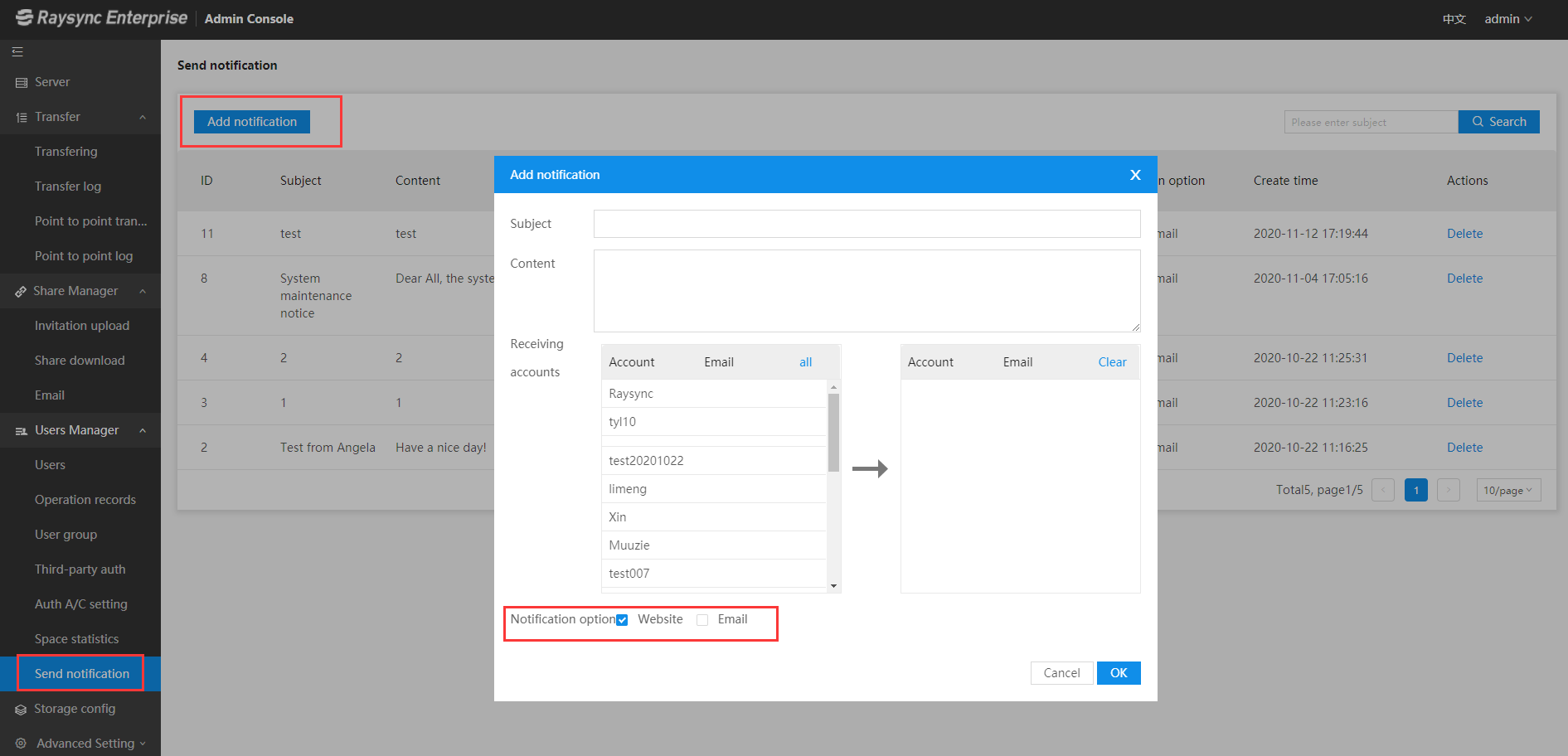
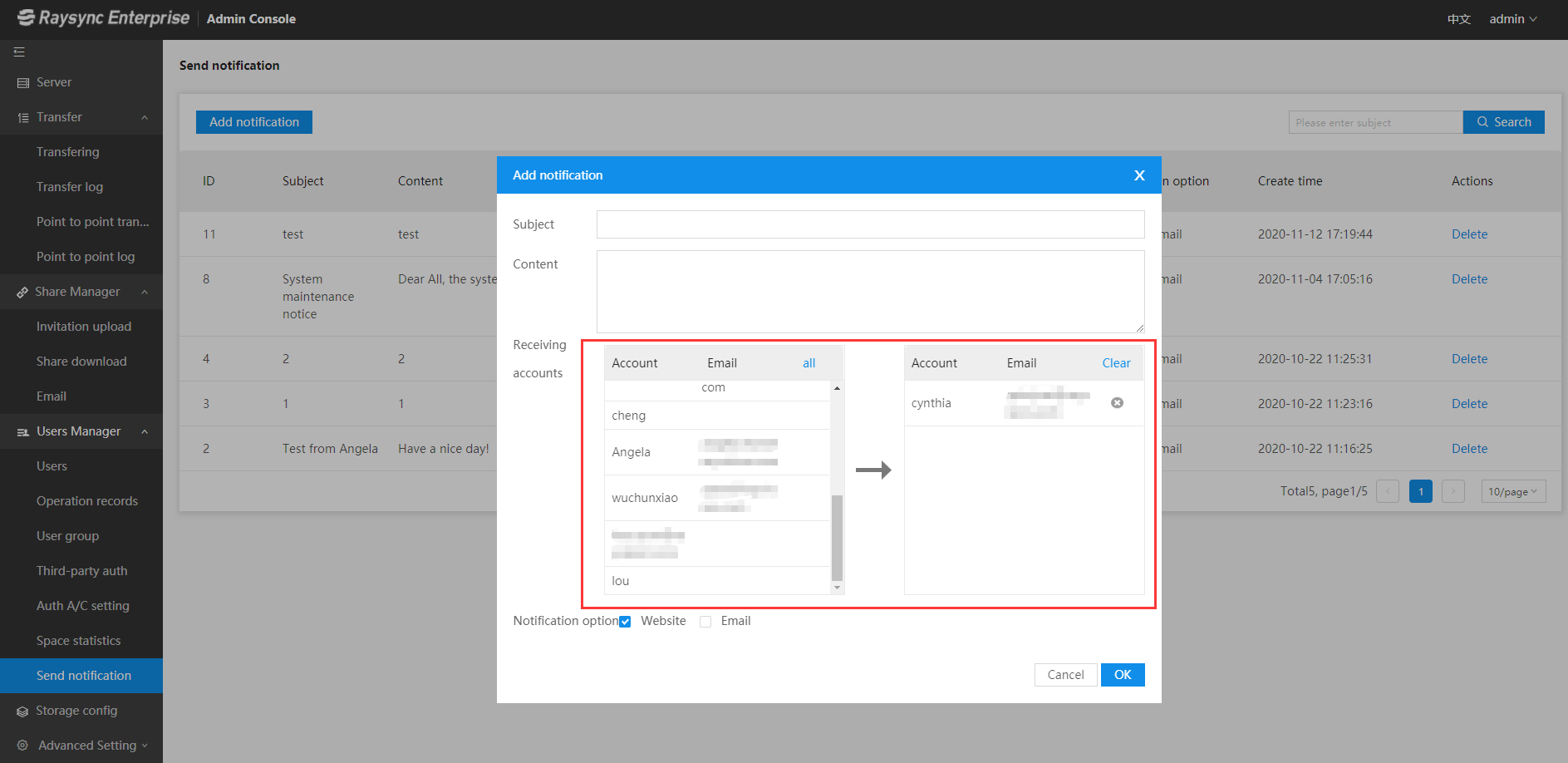
User receiving effect:
A Web-page
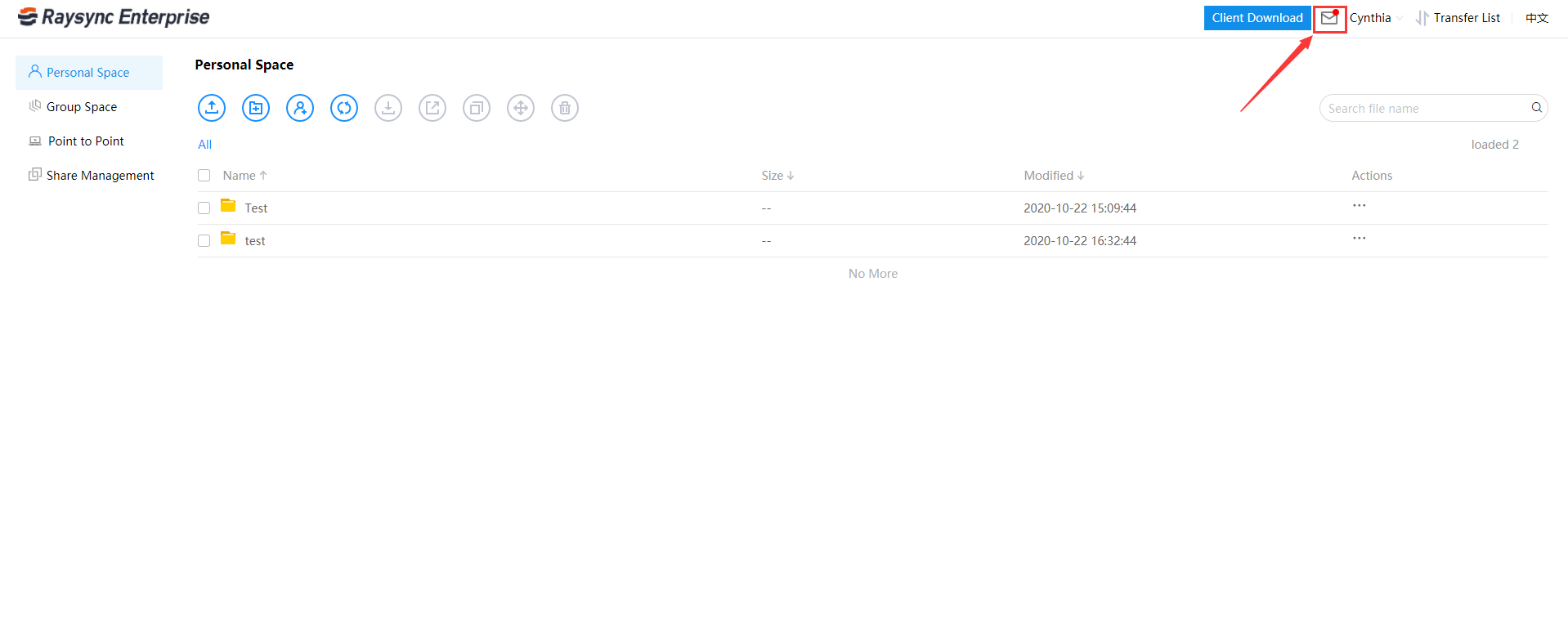
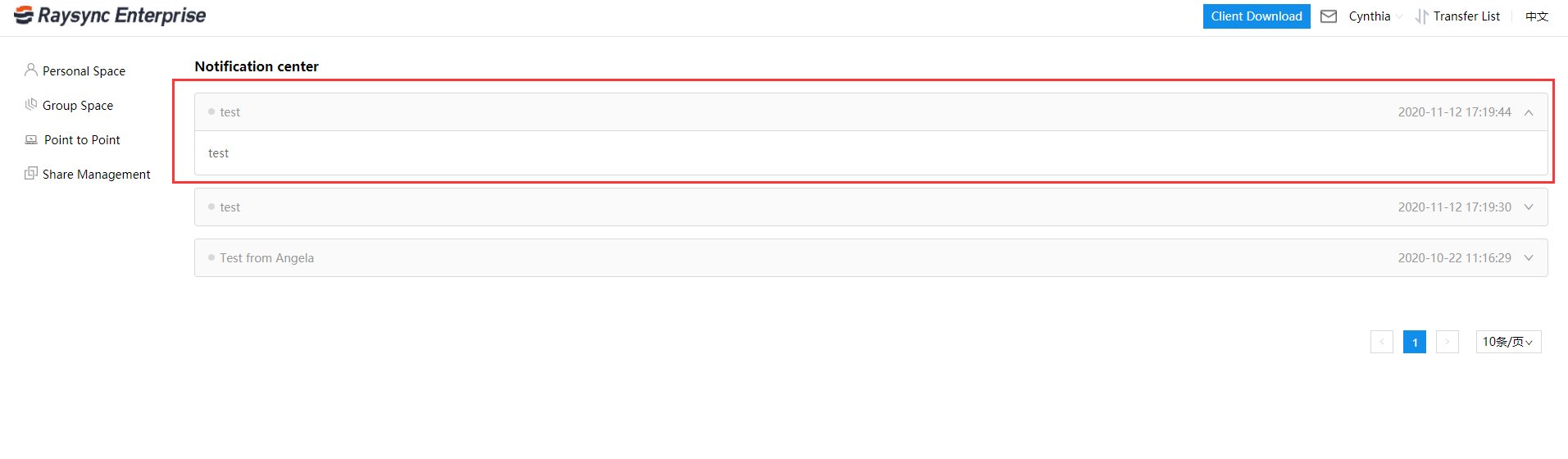
B Email
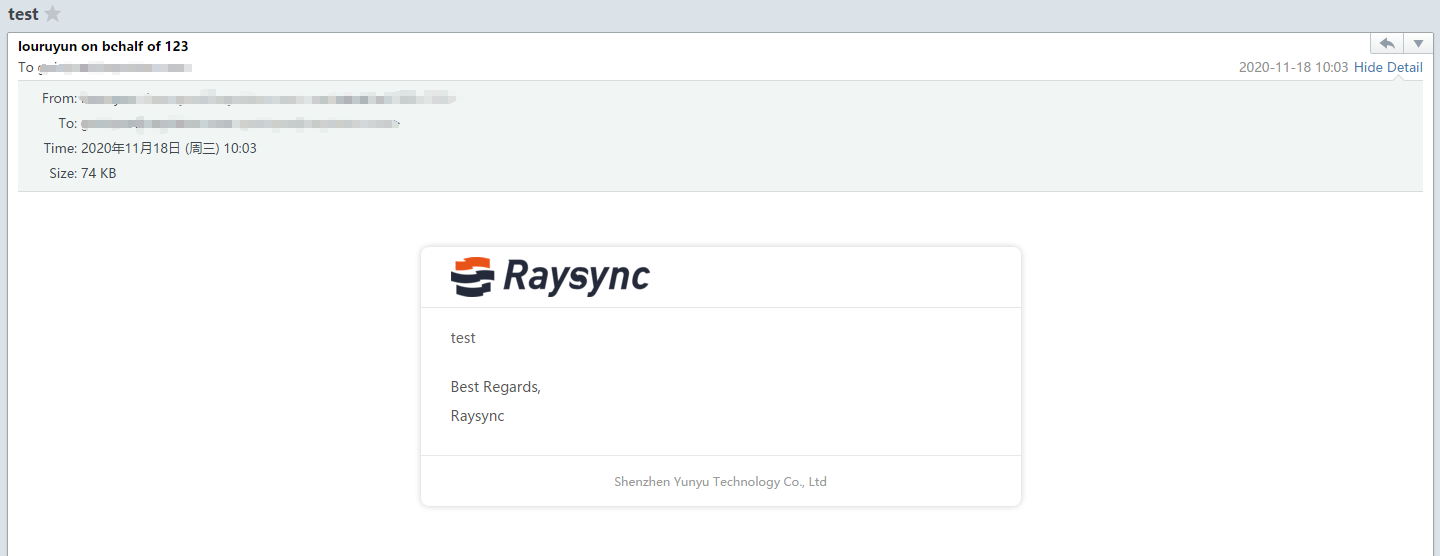
Note: Sender mailbox, mailbox display logo, and company name are configured by the administrator in the admin console.
You might also like

User Guide
September 27, 2021When "Big Data" roared through the defense line of traditional information architecture and brought unprecedented commercial data and Internet information, enterprises ushered in business opportunities and faced severe challenges.
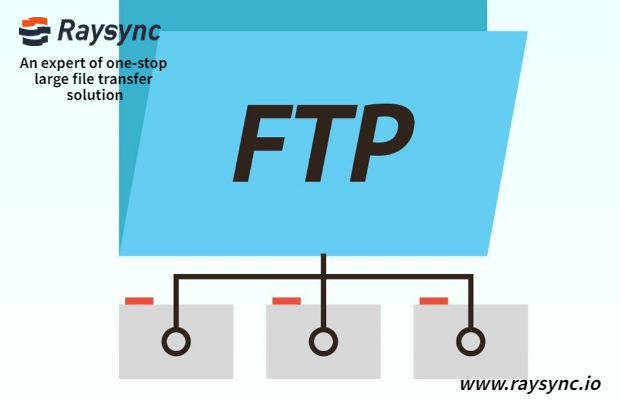
User Guide
June 23, 2021What is FTP (File Transfer Protocol) and a complete description of SFTP and TFTP? FTP, SFTP, and TFTP are protocols used to transfer files over the network.
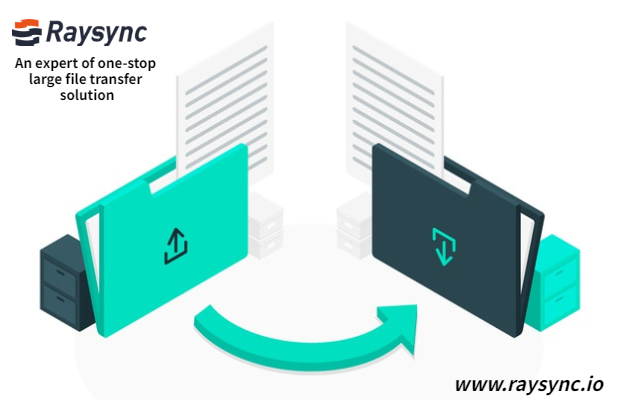
User Guide
November 24, 2020The recipient check "Allow to receive direct transfer files from partners" under the Point to Point option, then the Key and ID will display on the left side of the navigation bar.